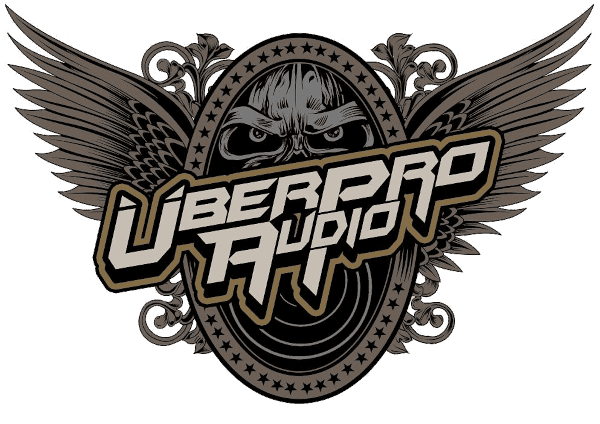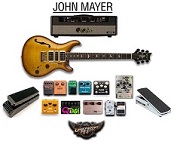In this review we had two different reviewers test two new version of Peterson's tuning software. The first review is of iStroboSoft which is tuning software that runs on the Apple iPod and Touch. The second review is of the Windows version of iStroboSoft. Read more to find out what we thought!

Peterson iStroboSoft Ipod/Iphone Review
Over the last couple years I’ve noticed that some virtuoso guitar players were using a blue tuner pedal that I hadn’t seen before. After a little research I found out that it was a Peterson StroboStomp tuner. This intrigued me as it seemed that most guitar player’s rigs seem to have that little white tuner pedal (you know which one). What was it about these Peterson tuners that were earning them a place on these master shredders’ pedalboards?
Peterson Tuners has had a long history making some of the best strobe tuners on the market. The company began in 1948 and has been making tuners ever since. The original tuners were fairly large mechanical devices. Now the company offers some great virtual strobe devices that are available in pedal form or software form. One of their latest offerings is the iStroboSoft application for the Apple iPhone and iPod Touch. After hearing a lot of buzz on some popular music forums about how great this new app is and seeing how I constantly have my iPod touch in my pocket, it just made sense that I give the iStroboSoft app a try. If I could get a virtual strobe tuner that works well for less than $10, that would be awesome!
Before I get into the fun stuff, first let’s discuss a few technical specs. At the time of this review, the iStroboSoft app requires an iPhone or a 2nd Generation iPod Touch. My testing will be using the 2nd gen Touch. As far as this app is concerned, the difference between the iPhone and the Touch is that the iPhone already has a built in microphone. The Touch requires you to buy either an iPhone microphone or a guitar cable adapter. Luckily, Peterson sells an iPod microphone AND a guitar cable adapter. At the time of this review, the guitar cable adapter is $12.99 and the microphone is $11.99. I tested both of these devices with my Touch.
Here is a picture of the microphone and the guitar cable adapter in their packaging.

Finding and installing the iStroboSoft application was very easy from iTunes. After just moments I had the app downloaded and installed on my Touch. I decided to open the app and try it out without looking at any instructions, to see how intuitive it was to use. I chose to use the guitar adapter cable for my first tests.
Here is a picture of the iPod Touch with the application running and the guitar cable plugged in.
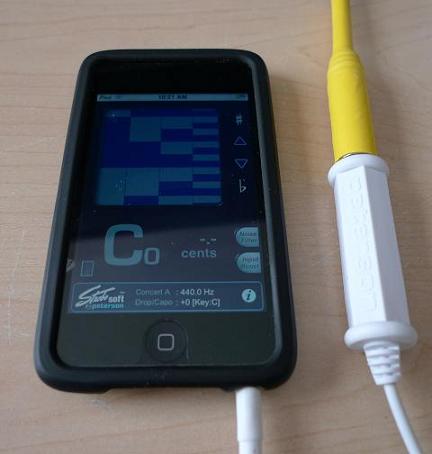
My first thought was that this app looked really slick. The layout and graphics are pleasing to the eye. I played an open E string on my guitar and the tuner strobe graphics started spinning. At first, never using a strobe tuner, I was wondering what does this spinning mean? The bottom of the app was showing I was a bit flat and the little sharp/flat arrows on the right were lighting up. After about 30 seconds I realized what the strobe display was doing. As you get closer to being in tune, the graphics stop spinning so quickly, and eventually slow way done. That is one of the ways you can tell you are in tune. Easy enough – I can dig this!
As you are tuning, the app also shows you a cents display. This is basically a positive or negative number that shows you how far off the note you are in cent values. This feature allows you to get ridiculously accurate when tuning. My old go-to tuner only has like 6 led lights that are used for tuning. You know you are in tune when the center light is as bright as possible – but how accurate is that? This Peterson software puts my old tuner to shame.
I tuned up the rest of my strings and the guitar sounded great. I played a song or two and then re-tuned. Having this type of accuracy comes at a price – I realized that my guitar went out of tune a few cents from playing it! With my old tuner, it wouldn’t really be visible that the tuning shifted slightly. Maybe ignorance is bliss, ha!
Next, I wanted to try out the external mic from Peterson. I took the mic out of the package and realized it was really small. Great! Very easy to keep in a pocket with your iPhone/iPod for when you need it.
Here is a picture of the microphone when it has its cover on it. The pick is there to give you an idea of how small this is.

Here is a picture of the mic with the cap off – ready to be plugged into the Touch.

Here is a picture of the mic plugged into the iPod. It’s small and out of the way.

I happened to have the TV on in another room and the tuner was picking up some of that noise, so I pressed the Noise Filter button. The noise filter takes a sample of your ambient sound and it reduces the effect of that extraneous environmental noise during tuning. It worked quite well. The tuner stopped spinning. I took my Martin acoustic out of the case and started tuning. The microphone picked up the sounds remarkably well. The mic was about 3 feet away from the guitar and was picking up the sounds as good as when I was plugged directly into the iPod with the electric guitar. There is also an Input Boost button on there so if you or your signal is fairly quiet, you can boost it.
There are some other cool features that iStroboSoft provides. There is a Drop/Capo mode in which the app will auto-transpose notes up or down to one full octave. There also is Adjustable Concert A feature, which lets you change the Concert A reference of the tuner to accommodate tuning to a fixed instrument, such as a piano, or tune instruments that do not utilize the typical Western A440 reference. The app is also capable of a Full Screen mode which permits the strobe display to be maximized on screen to allow better viewing from a distance. All good stuff that your cheap tuner probably isn’t capable of.
If you have an iPhone or an iPod Touch and want a top of the line portable tuner that is insanely accurate and easy to use, then you should definitely take a look at the Peterson iStroboSoft app. The tuner is great for many scenarios, but I think it would be incredible for acoustic musicians who already have an iPhone in their pocket. Many of my friends do the singer/songwriter thing and they all have iPhones. With this app, they can now tune their guitars with great accuracy when they are at their gigs, and don’t need to bother to bring another external tuner with them anymore. All this for an affordable price!
Click NEXT below to go to the next page of the review.